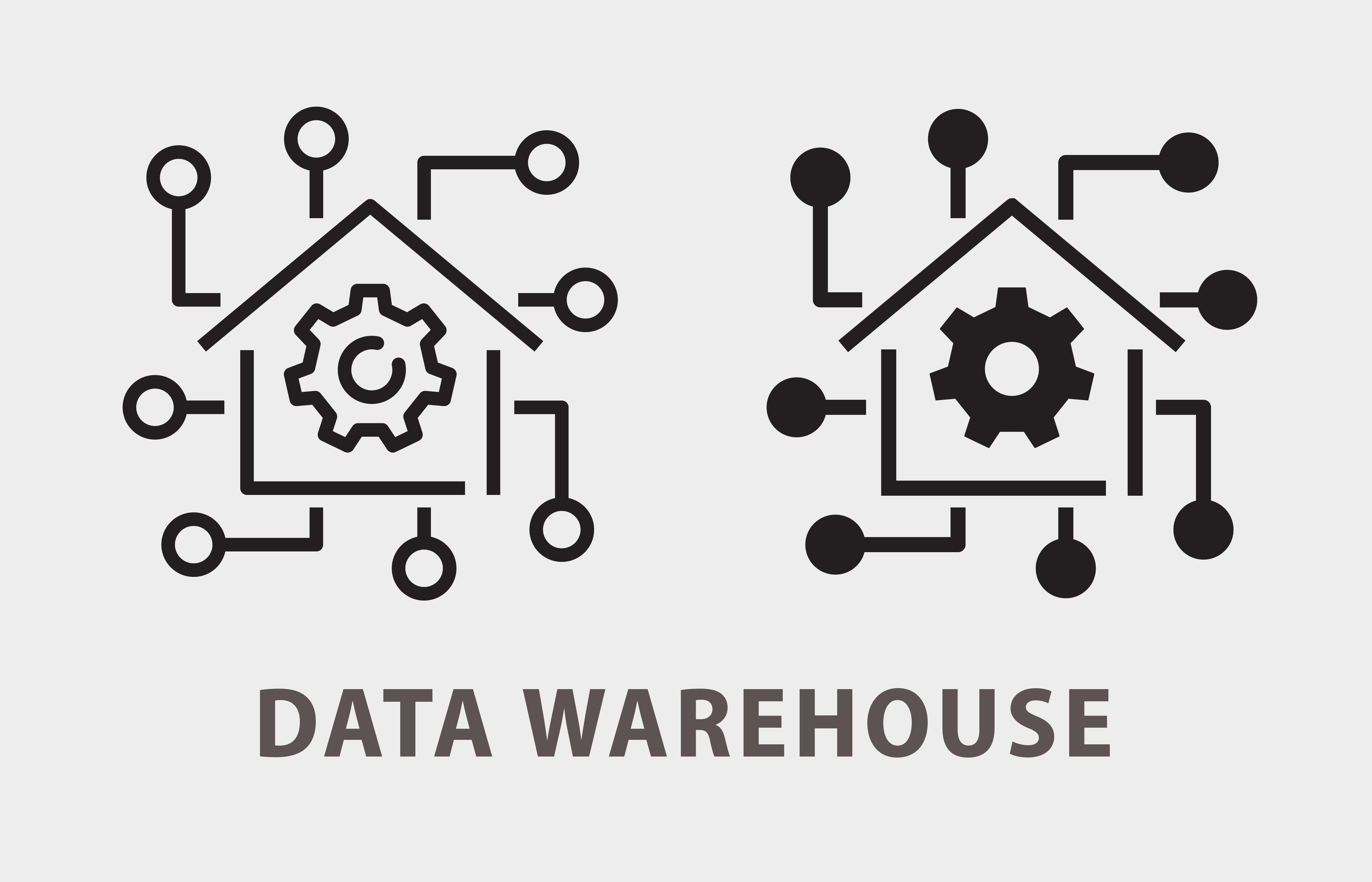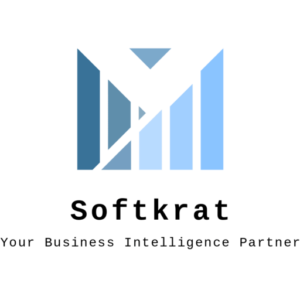Dashboarding in Power BI: Unlocking the Power of Data Visualization
Introduction

In today’s data-driven world, businesses are increasingly relying on data visualization tools to help them gain insights and make informed decisions. When it comes to data visualization tools, Power BI is one of the most popular options out there. With its powerful features and intuitive interface, Power BI allows users to create interactive dashboards that can help them turn raw data into actionable insights.
But what exactly is dashboarding, and why is it so important? In this blog, we’ll take a closer look at Power BI dashboarding and explore some of the key benefits it can offer.
So what exactly is Dashboarding?
Dashboarding is the process of creating a visual representation of data that allows users to quickly and easily see trends, patterns, and insights. A dashboard typically consists of a series of charts, graphs, tables, and other visual elements that are designed to provide a snapshot of key metrics and KPIs.
The goal of dashboarding is to make it easy for users to understand complex data and make informed decisions based on that data. By presenting data in a clear, concise, and easy-to-understand way, dashboards can help businesses improve performance, reduce costs, identify new opportunities, and more.


Why Use Power BI for Dashboarding?
Power BI is a powerful data visualization tool that can help businesses create interactive dashboards that are both visually appealing and easy to use. Here are just a few of the key benefits that Power BI offers for dashboarding:
Ease of Integration with Other Data Sources
One of the biggest advantages of Power BI is its ability to integrate with a wide range of data sources, including Excel spreadsheets, SQL Server databases, and cloud-based services like Azure and Google Analytics. This makes it easy for businesses to bring in data from multiple sources and create a unified view of their data quickly.
Powerful Data Modelling Capabilities
Power BI also offers powerful data modelling capabilities that allow users to create complex relationships between different data sets and define hierarchies and calculations. This can help businesses make more accurate and meaningful visualizations that reflect the complex relationships between different data points.
Intuitive and Easy-to-Use Interface
Power BI has an intuitive and user-friendly interface that makes it easy for users of all skill levels to create compelling visualizations. With drag-and-drop functionality, pre-built templates, and a wide range of customization options, Power BI allows users to create dashboards that are tailored to their specific needs and requirements.
Wide Range of Visualizations and Customization Options
Power BI offers a wide range of pre-built visualizations, including charts, graphs, maps, and tables, that can be customized to fit the needs of a particular dashboard. Users can also create custom visualizations using the Power BI developer tools, allowing them to create unique visualizations that are tailored to their specific needs.
Powerful Sharing and Collaboration Features
Power BI also offers powerful sharing and collaboration features that allow users to share their dashboards with others and collaborate on them in real time. With features like automatic data refresh and the ability to embed dashboards in other applications, Power BI makes it easy for businesses to share their data with others and collaborate on insights.